Weather Briefers - free "phone a friend"
- Tizi

- Nov 25, 2023
- 3 min read
The birth of EFBs allowed pilots to quickly look at weather (WX) information and self-interpret it. In recent years, I keep encountering pilots who have not only never called a WX briefer - they didn't even know what that is!
A WX briefer is a dude or dudette with flight planning and WX expertise who will provide you with a rounded perspective on the WX along your route. The service comes from the LEIDOS Flight Service Station (FSS) in the contiguous United States, and is completely free!! These are the same people that handle your VFR flight plans. Yup - same people to whom you submit a PIREP or call on 122.2 (or whatever other frequency is denoted on the VOR box).

Per 91.103, under IFR, we are required to get all pertinent information concerning our flight (NWKFRAFT, anyone?). The FAA indicates, however, that these preflight actions should also be completed under VFR. See AIM 5-1-1 for further information (and it totally makes sense).

Setting up your FSS Account
So let's get started. Follow these steps:
WEB SERVICE. Create an account on 1800wxbrief.com. Make sure you indicate your correct phone number, as your account is linked to the FSS with that number. By linking your phone number, every time you call they can automatically pull up your profile, including contacts, favorite aircraft profile, etc.
PHONE SERVICE. Add 1-800 992 7433 to your contacts. Yeah, that's the infamous (it's more than famous) phone number for Leidos Flight Services.
TEXT SERVICE. Add 358-782 to your contacts. This is a number that you can text only and request METARs and TAFs to be texted to you. Just send "METAR KMCI" and you will get it instantly. It's a text service, which means that if you're flying at low altitude with very little signal, you might still get WX without a decent internet connection!
How does the FAA know that we abided by 91.103? Well, it's clearly honor-based. In the case of WX and NOTAMs, however, calling a briefer is a formal record. The WX briefer will log your call by tail number, checking the box for 91.103 (N and W of NWKRAFT, specifically).
So what do you do when you call the FSS? You can ask for outlook, standard, or abbreviated weather briefs. You should specify VFR vs. IFR. So for example, the briefing every VFR pilot should get is a "standard VFR weather brief".
Here's the summary:
Outlook Brief - "the night before your flight"
Standard Brief - "the day of your flight"
Abbreviated Brief - "right before your flight, if something doesn't feel right"
What info must you tell them? Ask for one of the above briefs and specify (they will ask if you don't) aircraft tail number (e.g., N227TW), type aircraft (e.g., C-172SP), altitude, destination, and time enroute. If you are doing a training flight around the airport, you can specify a radius around the field (e.g., 30 NM radius from KOJC). They will provide you with all related information. If you don't understand something, ask for a clarification. Remember - these are experts, so they are an incredible resource! Although they cannot ground you - they can advise whether or not you should depart. So if you hear them say "flight not recommended" maybe you should just cancel the flight and head downtown for a Negroni (if you don't know what that is, please cancel your flight and go experience italian culture).
Example (of the briefer, not Negroni)
The briefers truly shine when you're in trouble. For example, I got stuck at Hilton Head Airport (KHXD) due to bad thunderstorms at night with my then-instrument student, Sam. We had to get back home, and HXD-SAV is a relatively short hop. There was no way we could fly VFR, and so I called a briefer. The call was as simple as describing the situation... "I'm stuck at KHXD and need to get back home. I'm following radar returns and can't find a hole... any recommendations?" They helped us figure out a time to takeoff, a route that would work, and other recommendations. And they worked.
Web-services
The website is as powerful as the briefer - however you don't get the human touch. Under 'Plan and Brief' you can file a flight plan under ICAO or domestic formats. Use ICAO, as all civilian traffic are now required to be in that format. The interface is really easy to use and allows you to choose best altitudes, routes, etc.

At the bottom of the planner, you have three buttons: Route Brief, File, and NavLog. File is pretty self-explanatory. NavLog will export a navlog for you, and Route brief will give you a monolithic PDF with life, death, and miracles of our route.




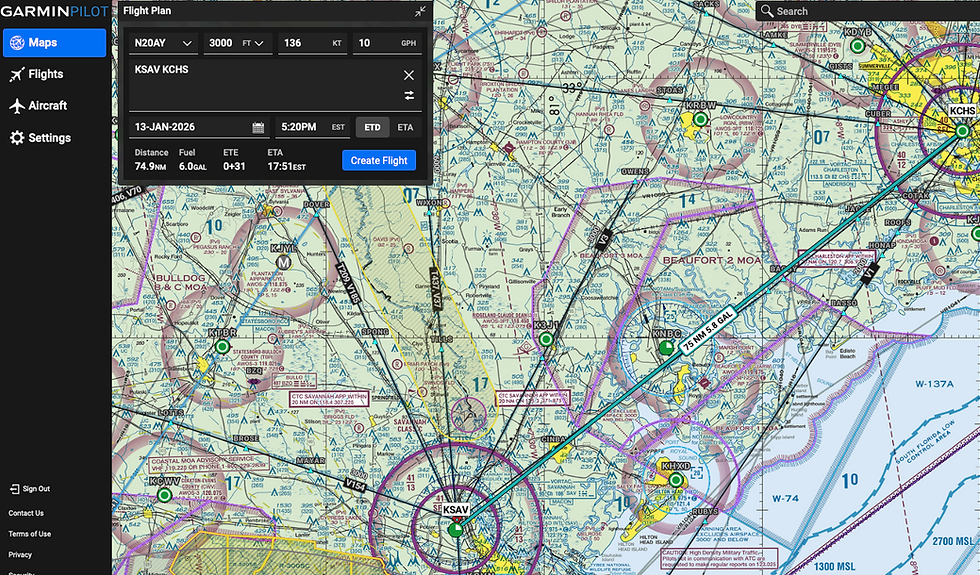
Comments